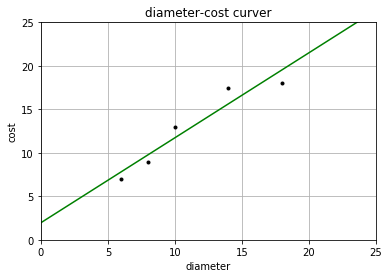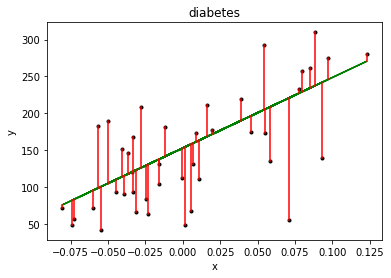本文主要是:通过学习python处理糖尿病数据集的方法,了解数据集特征,已经线性回归在预测糖尿病中的应用…
实验目的
了解糖尿病数据集的基本特征
掌握线性回归在预测糖尿病中的应用
实验内容
糖尿病数据集(diabetes dataset)基础实验
利用糖尿病数据集预测糖尿病实验
实验步骤 实验一:糖尿病数据集基础实验 步骤一:加载数据集 糖尿病(diabetes)数据集,包含在sklearn库的datasets 模块中,调用 load_diabetes 函数来加载数据
1 2 3 from sklearn import datasetsdiabetes = datasets.load_diabetes()
步骤二:读取糖尿病数据集的描述信息 ['DESCR',
'data',
'data_filename',
'feature_names',
'target',
'target_filename']dict_keys(['data', 'target', 'DESCR', 'feature_names', 'data_filename', 'target_filename']).. _diabetes_dataset:
Diabetes dataset
----------------
Ten baseline variables, age, sex, body mass index, average blood
pressure, and six blood serum measurements were obtained for each of n =
442 diabetes patients, as well as the response of interest, a
quantitative measure of disease progression one year after baseline.
**Data Set Characteristics:**
:Number of Instances: 442
:Number of Attributes: First 10 columns are numeric predictive values
:Target: Column 11 is a quantitative measure of disease progression one year after baseline
:Attribute Information:
- Age
- Sex
- Body mass index
- Average blood pressure
- S1
- S2
- S3
- S4
- S5
- S6
Note: Each of these 10 feature variables have been mean centered and scaled by the standard deviation times `n_samples` (i.e. the sum of squares of each column totals 1).
Source URL:
https://www4.stat.ncsu.edu/~boos/var.select/diabetes.html
For more information see:
Bradley Efron, Trevor Hastie, Iain Johnstone and Robert Tibshirani (2004) "Least Angle Regression," Annals of Statistics (with discussion), 407-499.
(https://web.stanford.edu/~hastie/Papers/LARS/LeastAngle_2002.pdf)步骤三:打印diabetes数据集相关特征信息 1 2 3 4 5 6 7 8 9 print("数据:{}\n" .format(diabetes.data,'\n' )) print("类标:" ,diabetes.target,'\n' ) print("数据总行数:" ,len(diabetes.data)) print("类标总长度:" ,len(diabetes.target)) print("特征数:" ,len(diabetes.data[0 ])) print("特征名称:" ,diabetes.feature_names) print("数据类型:" ,diabetes.data.shape) print("data类型:" ,type(diabetes.data),"\n target类型:" ,type(diabetes.data))
数据:[[ 0.03807591 0.05068012 0.06169621 ... -0.00259226 0.01990842
-0.01764613]
[-0.00188202 -0.04464164 -0.05147406 ... -0.03949338 -0.06832974
-0.09220405]
[ 0.08529891 0.05068012 0.04445121 ... -0.00259226 0.00286377
-0.02593034]
...
[ 0.04170844 0.05068012 -0.01590626 ... -0.01107952 -0.04687948
0.01549073]
[-0.04547248 -0.04464164 0.03906215 ... 0.02655962 0.04452837
-0.02593034]
[-0.04547248 -0.04464164 -0.0730303 ... -0.03949338 -0.00421986
0.00306441]]
类标: [151. 75. 141. 206. 135. 97. 138. 63. 110. 310. 101. 69. 179. 185.
118. 171. 166. 144. 97. 168. 68. 49. 68. 245. 184. 202. 137. 85.
131. 283. 129. 59. 341. 87. 65. 102. 265. 276. 252. 90. 100. 55.
61. 92. 259. 53. 190. 142. 75. 142. 155. 225. 59. 104. 182. 128.
52. 37. 170. 170. 61. 144. 52. 128. 71. 163. 150. 97. 160. 178.
48. 270. 202. 111. 85. 42. 170. 200. 252. 113. 143. 51. 52. 210.
65. 141. 55. 134. 42. 111. 98. 164. 48. 96. 90. 162. 150. 279.
92. 83. 128. 102. 302. 198. 95. 53. 134. 144. 232. 81. 104. 59.
246. 297. 258. 229. 275. 281. 179. 200. 200. 173. 180. 84. 121. 161.
99. 109. 115. 268. 274. 158. 107. 83. 103. 272. 85. 280. 336. 281.
118. 317. 235. 60. 174. 259. 178. 128. 96. 126. 288. 88. 292. 71.
197. 186. 25. 84. 96. 195. 53. 217. 172. 131. 214. 59. 70. 220.
268. 152. 47. 74. 295. 101. 151. 127. 237. 225. 81. 151. 107. 64.
138. 185. 265. 101. 137. 143. 141. 79. 292. 178. 91. 116. 86. 122.
72. 129. 142. 90. 158. 39. 196. 222. 277. 99. 196. 202. 155. 77.
191. 70. 73. 49. 65. 263. 248. 296. 214. 185. 78. 93. 252. 150.
77. 208. 77. 108. 160. 53. 220. 154. 259. 90. 246. 124. 67. 72.
257. 262. 275. 177. 71. 47. 187. 125. 78. 51. 258. 215. 303. 243.
91. 150. 310. 153. 346. 63. 89. 50. 39. 103. 308. 116. 145. 74.
45. 115. 264. 87. 202. 127. 182. 241. 66. 94. 283. 64. 102. 200.
265. 94. 230. 181. 156. 233. 60. 219. 80. 68. 332. 248. 84. 200.
55. 85. 89. 31. 129. 83. 275. 65. 198. 236. 253. 124. 44. 172.
114. 142. 109. 180. 144. 163. 147. 97. 220. 190. 109. 191. 122. 230.
242. 248. 249. 192. 131. 237. 78. 135. 244. 199. 270. 164. 72. 96.
306. 91. 214. 95. 216. 263. 178. 113. 200. 139. 139. 88. 148. 88.
243. 71. 77. 109. 272. 60. 54. 221. 90. 311. 281. 182. 321. 58.
262. 206. 233. 242. 123. 167. 63. 197. 71. 168. 140. 217. 121. 235.
245. 40. 52. 104. 132. 88. 69. 219. 72. 201. 110. 51. 277. 63.
118. 69. 273. 258. 43. 198. 242. 232. 175. 93. 168. 275. 293. 281.
72. 140. 189. 181. 209. 136. 261. 113. 131. 174. 257. 55. 84. 42.
146. 212. 233. 91. 111. 152. 120. 67. 310. 94. 183. 66. 173. 72.
49. 64. 48. 178. 104. 132. 220. 57.]
数据总行数: 442
类标总长度: 442
特征数: 10
特征名称: ['age', 'sex', 'bmi', 'bp', 's1', 's2', 's3', 's4', 's5', 's6']
数据类型: (442, 10)
data类型: <class 'numpy.ndarray'>
target类型: <class 'numpy.ndarray'>实验二:利用糖尿病数据集预测糖尿病实验 步骤一:LinearRegression(线性回归)的引用
LinearRegression模型在Sklearn.linear_model下,它主要是通过fit(x,y)的方法来训练模型,其中x为数据的属性,y为所属类型。
线性模型:$$y = βX+b$$
1 2 3 4 from sklearn import linear_model regr = linear_model.LinearRegression() print(regr)
LinearRegression(copy_X=True, fit_intercept=True, n_jobs=None, normalize=False)['__abstractmethods__',
'__class__',
'__delattr__',
'__dict__',
'__dir__',
'__doc__',
'__eq__',
'__format__',
'__ge__',
'__getattribute__',
'__getstate__',
'__gt__',
'__hash__',
'__init__',
'__init_subclass__',
'__le__',
'__lt__',
'__module__',
'__ne__',
'__new__',
'__reduce__',
'__reduce_ex__',
'__repr__',
'__setattr__',
'__setstate__',
'__sizeof__',
'__str__',
'__subclasshook__',
'__weakref__',
'_abc_impl',
'_decision_function',
'_estimator_type',
'_get_param_names',
'_get_tags',
'_more_tags',
'_preprocess_data',
'_set_intercept',
'copy_X',
'fit',
'fit_intercept',
'get_params',
'n_jobs',
'normalize',
'predict',
'score',
'set_params']步骤二:训练和预测方法基础
训练:fit(x,y)
预测: predict()
步骤三:利用线性回归的示例 1 2 3 4 5 6 7 8 9 10 11 12 13 14 15 16 17 from sklearn import linear_model import matplotlib.pyplot as plt import numpy as npX =[[6 ],[8 ],[10 ],[14 ],[18 ]] Y = [[7 ],[9 ],[13 ],[17.5 ],[18 ]] print(u'数据集X:' ,X) print(u'数据集Y:' ,Y) clf2 = linear_model.LinearRegression() clf2.fit(X,Y) res = clf2.predict(np.array([12 ]).reshape(1 ,1 ))[0 ] print(u'预测一张12英寸的匹萨价格:$%.2f' %res)
数据集X: [[6], [8], [10], [14], [18]]
数据集Y: [[7], [9], [13], [17.5], [18]]
预测一张12英寸的匹萨价格:$13.68
请解释np.array([12]).reshape(1,1)及字符串前加u的意义
预测数据X2 = [[0],[10],[14],[25]]的结果
1 2 3 4 X2 = [[0 ],[10 ],[14 ],[25 ]] Y2 = clf2.predict(X2) print(Y2)
[[ 1.96551724]
[11.72844828]
[15.63362069]
[26.37284483]]1 2 3 4 5 6 7 8 9 plt.figure() plt.title(u'diameter-cost curver' ) plt.xlabel(u'diameter' ) plt.ylabel(u'cost' ) plt.axis([0 ,25 ,0 ,25 ]) plt.grid(True ) plt.plot(X,Y,'k.' ) plt.plot(X2,Y2,'g-' ) plt.show()
线性模型:$$y = βX+b$$
1 2 3 4 print(u'系数' ,clf2.coef_) print(u'截距' ,clf2.intercept_) print(u'评分函数' ,clf2.score(X,Y))
系数 [[0.9762931]]
截距 [1.96551724]
评分函数 0.9100015964240102步骤四:糖尿病数据集划分
加载diabetes数据集,并打印数据集长度、数据类型、前四个样本数据
1 2 3 4 5 6 7 from sklearn import datasetsimport numpy as npd =datasets.load_diabetes() x = d.data print(u'获取x特征' ,len(x),x.shape,x[:4 ])
获取x特征 442 (442, 10) [[ 0.03807591 0.05068012 0.06169621 0.02187235 -0.0442235 -0.03482076
-0.04340085 -0.00259226 0.01990842 -0.01764613]
[-0.00188202 -0.04464164 -0.05147406 -0.02632783 -0.00844872 -0.01916334
0.07441156 -0.03949338 -0.06832974 -0.09220405]
[ 0.08529891 0.05068012 0.04445121 -0.00567061 -0.04559945 -0.03419447
-0.03235593 -0.00259226 0.00286377 -0.02593034]
[-0.08906294 -0.04464164 -0.01159501 -0.03665645 0.01219057 0.02499059
-0.03603757 0.03430886 0.02269202 -0.00936191]]1 2 x_one = x[:,np.newaxis,2 ] print(x_one[:4 ])
[[ 0.06169621]
[-0.05147406]
[ 0.04445121]
[-0.01159501]]1 2 y = d.target print(u'target:' ,y[:4 ])
target: [151. 75. 141. 206.]
x特征划分:训练集和测试集;后42行作为测试集,剩余的作为训练集
1 2 3 4 5 6 7 x_train = x_one[:-42 ] y_train = y[:-42 ] x_test = x_one[-42 :] y_test = y[-42 :]
步骤五:糖尿病的线性回归实现 1 2 3 4 5 6 7 8 from sklearn import linear_modelclf = linear_model.LinearRegression() clf.fit(x_train,y_train) pre = clf.predict(x_test) print(u'预测结果:{}\n' .format(pre)) print(u'真实结果:' ,y_test)
预测结果:[196.51241167 109.98667708 121.31742804 245.95568858 204.75295782
270.67732703 75.99442421 241.8354155 104.83633574 141.91879342
126.46776938 208.8732309 234.62493762 152.21947611 159.42995399
161.49009053 229.47459628 221.23405012 129.55797419 100.71606266
118.22722323 168.70056841 227.41445974 115.13701842 163.55022706
114.10695016 120.28735977 158.39988572 237.71514243 121.31742804
98.65592612 123.37756458 205.78302609 95.56572131 154.27961264
130.58804246 82.17483382 171.79077322 137.79852034 137.79852034
190.33200206 83.20490209]
真实结果: [175. 93. 168. 275. 293. 281. 72. 140. 189. 181. 209. 136. 261. 113.
131. 174. 257. 55. 84. 42. 146. 212. 233. 91. 111. 152. 120. 67.
310. 94. 183. 66. 173. 72. 49. 64. 48. 178. 104. 132. 220. 57.]步骤六:对上述预测结果进行评价
分别从预测结果和真实结果之间的平方和、线性回归模型的系数、截距、方差
1 2 3 4 5 cost = np.mean(y_test-pre)**2 print('平方和:{}\n' .format(cost)) print('系数:{}\n' .format(clf.coef_)) print('截距:{}\n' .format(clf.intercept_)) print('决定系数:{}\n' .format(clf.score(x_test,y_test)))
平方和:83.19234082703763
系数:[955.70303385]
截距:153.00018395675963
决定系数:0.42720426706720194
步骤七:绘图
分别绘制出测试集的真实散点图,预测的线性图,以及画出各个真实点到预测点的距离,并保存到diabetes.png中,dpi=300
1 2 3 4 5 6 7 8 9 10 11 12 13 import matplotlib.pyplot as pltplt.title('diabetes' ) plt.xlabel('x' ) plt.ylabel('y' ) plt.plot(x_test,y_test,'k.' ) plt.plot(x_test,pre,'g-' ) for idx ,m in enumerate(x_test): plt.plot([m,m],[y_test[idx],pre[idx]],'r-' ) plt.savefig('diabetes.png' ,dpi=300 ) plt.show()