本文主要是:新冠肺炎COVID-19 State Data Set的简单分析与处理
Step 1
Use Pandas to load COVID-19 State Data Set as the dataframe.
Pandas
由于数据持续更新,所以下载链接仅供参考,链接:https://pan.baidu.com/s/1npzHaEX5DUudB1yTTm8hyQ
提取码:qy8i
若需要请到此,下载最新数据COVID-19 State Data Set
1 | import pandas as pd |
| State | Tested | Infected | Deaths | Population | Pop Density | Gini | ICU Beds | Income | GDP | ... | Hospitals | Health Spending | Pollution | Med-Large Airports | Temperature | Urban | Age 0-25 | Age 26-54 | Age 55+ | School Closure Date | |
|---|---|---|---|---|---|---|---|---|---|---|---|---|---|---|---|---|---|---|---|---|---|
| 0 | Alaska | 9655 | 314 | 9 | 734002 | 1.2863 | 0.4081 | 119 | 59687 | 73205 | ... | 21 | 11064 | 6.4 | 1.0 | 26.60 | 66.0 | 0.36 | 0.39 | 0.25 | 03/19/20 |
| 1 | Alabama | 42538 | 4723 | 151 | 4908621 | 96.9221 | 0.4847 | 1533 | 42334 | 45219 | ... | 101 | 7281 | 8.1 | 1.0 | 62.80 | 59.0 | 0.33 | 0.37 | 0.31 | 03/16/20 |
| 2 | Arkansas | 24141 | 1739 | 38 | 3038999 | 58.4030 | 0.4719 | 732 | 42566 | 42454 | ... | 88 | 7408 | 7.1 | 0.0 | 60.40 | 56.2 | 0.34 | 0.37 | 0.30 | 03/17/20 |
| 3 | Arizona | 51045 | 4719 | 177 | 7378494 | 64.9550 | 0.4713 | 1559 | 43650 | 48055 | ... | 83 | 6452 | 9.7 | 1.0 | 60.30 | 89.8 | 0.33 | 0.36 | 0.30 | 03/16/20 |
| 4 | California | 266900 | 28963 | 1072 | 39937489 | 256.3727 | 0.4899 | 7338 | 62586 | 74205 | ... | 359 | 7549 | 12.8 | 9.0 | 59.40 | 95.0 | 0.33 | 0.40 | 0.26 | 03/19/20 |
| 5 | Colorado | 44606 | 9433 | 411 | 5845526 | 56.4011 | 0.4586 | 1597 | 56846 | 63882 | ... | 89 | 6804 | 6.7 | 1.0 | 45.10 | 86.2 | 0.33 | 0.40 | 0.27 | 03/23/20 |
| 6 | Connecticut | 58213 | 17550 | 1086 | 3563077 | 735.8689 | 0.4945 | 674 | 74561 | 76342 | ... | 32 | 9859 | 7.2 | 1.0 | 49.00 | 88.0 | 0.30 | 0.38 | 0.32 | 03/17/20 |
| 7 | District of Columbia | 13268 | 2666 | 91 | 720687 | 11814.5410 | 0.5420 | 314 | 47285 | 200277 | ... | 10 | 11944 | 9.8 | 0.0 | 54.65 | 100.0 | 0.30 | 0.48 | 0.22 | 03/16/20 |
| 8 | Delaware | 14794 | 2538 | 67 | 982895 | 504.3073 | 0.4522 | 186 | 51449 | 77253 | ... | 7 | 10254 | 8.3 | 0.0 | 55.30 | 83.3 | 0.30 | 0.37 | 0.33 | 03/16/20 |
| 9 | Florida | 253183 | 25492 | 748 | 21992985 | 410.1256 | 0.4852 | 5604 | 49417 | 48318 | ... | 217 | 8076 | 7.4 | 7.0 | 70.70 | 91.2 | 0.29 | 0.37 | 0.35 | 03/16/20 |
| 10 | Georgia | 74208 | 17841 | 677 | 10736059 | 186.6719 | 0.4813 | 2508 | 45745 | 55832 | ... | 145 | 6587 | 8.3 | 1.0 | 63.50 | 75.1 | 0.35 | 0.39 | 0.26 | 03/18/20 |
| 11 | Hawaii | 23215 | 574 | 9 | 1412687 | 219.9419 | 0.4420 | 201 | 54565 | 64096 | ... | 22 | 7299 | 5.4 | 2.0 | 70.00 | 91.9 | 0.30 | 0.37 | 0.32 | 03/23/20 |
| 12 | Iowa | 22947 | 2513 | 74 | 3179849 | 56.9284 | 0.4451 | 545 | 48823 | 59977 | ... | 118 | 8200 | 7.1 | 0.0 | 47.80 | 64.0 | 0.34 | 0.36 | 0.30 | NaN |
| 13 | Idaho | 16869 | 1668 | 44 | 1826156 | 22.0969 | 0.4503 | 314 | 43155 | 43430 | ... | 45 | 6927 | 6.8 | 0.0 | 44.40 | 70.6 | 0.36 | 0.36 | 0.28 | 03/23/20 |
| 14 | Illinois | 137404 | 29160 | 1259 | 12659682 | 228.0243 | 0.4810 | 3144 | 56933 | 67268 | ... | 187 | 8262 | 9.3 | 2.0 | 51.80 | 88.5 | 0.33 | 0.38 | 0.28 | 03/17/20 |
| 15 | Indiana | 56873 | 10641 | 545 | 6745354 | 188.2810 | 0.4527 | 1861 | 46646 | 55172 | ... | 132 | 8300 | 8.4 | 1.0 | 51.70 | 72.4 | 0.34 | 0.37 | 0.29 | 03/19/20 |
| 16 | Kansas | 17676 | 1790 | 86 | 2910357 | 35.5968 | 0.4550 | 767 | 50155 | 56334 | ... | 139 | 7651 | 7.0 | 0.0 | 54.30 | 74.2 | 0.35 | 0.36 | 0.29 | 03/18/20 |
| 17 | Kentucky | 32225 | 2707 | 144 | 4499692 | 113.9566 | 0.4813 | 1392 | 41779 | 46898 | ... | 105 | 8004 | 8.1 | 1.0 | 55.60 | 58.4 | 0.33 | 0.38 | 0.30 | 03/16/20 |
| 18 | Louisiana | 137999 | 23580 | 1267 | 4645184 | 107.5175 | 0.4990 | 1289 | 45542 | 53589 | ... | 158 | 7815 | 7.9 | 1.0 | 66.40 | 73.2 | 0.34 | 0.37 | 0.28 | 03/16/20 |
| 19 | Massachusetts | 156806 | 36372 | 1560 | 6976597 | 894.4355 | 0.4786 | 1326 | 70073 | 82480 | ... | 75 | 10559 | 6.3 | 1.0 | 47.90 | 92.0 | 0.30 | 0.39 | 0.31 | 03/17/20 |
| 20 | Maryland | 65370 | 12308 | 463 | 6083116 | 626.6731 | 0.4499 | 1134 | 62914 | 68573 | ... | 50 | 8602 | 7.7 | 1.0 | 54.20 | 87.2 | 0.31 | 0.39 | 0.29 | 03/16/20 |
| 21 | Maine | 4241 | 847 | 32 | 1345790 | 43.6336 | 0.4519 | 256 | 48241 | 47969 | ... | 34 | 9531 | 5.9 | 0.0 | 41.00 | 38.7 | 0.26 | 0.37 | 0.37 | NaN |
| 22 | Michigan | 107791 | 30791 | 2308 | 10045029 | 177.6655 | 0.4695 | 2423 | 47582 | 53209 | ... | 144 | 8055 | 8.0 | 1.0 | 44.40 | 74.6 | 0.32 | 0.37 | 0.31 | 03/16/20 |
| 23 | Minnesota | 44368 | 2213 | 121 | 5700671 | 71.5922 | 0.4496 | 1171 | 56374 | 64675 | ... | 127 | 8871 | 6.6 | 1.0 | 41.20 | 73.3 | 0.32 | 0.38 | 0.30 | 03/18/20 |
| 24 | Missouri | 53525 | 5517 | 175 | 6169270 | 89.7453 | 0.4646 | 1888 | 46635 | 51699 | ... | 122 | 8107 | 7.5 | 2.0 | 54.60 | 70.4 | 0.33 | 0.37 | 0.31 | 03/19/20 |
| 25 | Mississippi | 37733 | 3974 | 152 | 2989260 | 63.7056 | 0.4828 | 824 | 37994 | 37948 | ... | 99 | 7646 | 7.7 | 0.0 | 63.40 | 49.4 | 0.35 | 0.36 | 0.29 | 03/20/20 |
| 26 | Montana | 10569 | 426 | 10 | 1086759 | 7.4668 | 0.4667 | 165 | 47120 | 46609 | ... | 56 | 8221 | 6.6 | 0.0 | 42.70 | 55.9 | 0.31 | 0.35 | 0.34 | 03/16/20 |
| 27 | North Carolina | 76211 | 6140 | 164 | 10611862 | 218.2702 | 0.4780 | 2227 | 45834 | 54441 | ... | 112 | 7264 | 7.2 | 2.0 | 59.00 | 66.1 | 0.32 | 0.38 | 0.29 | 03/16/20 |
| 28 | North Dakota | 12963 | 528 | 9 | 761723 | 11.0393 | 0.4533 | 238 | 54306 | 72597 | ... | 39 | 9851 | 4.6 | 0.0 | 40.40 | 59.9 | 0.35 | 0.37 | 0.28 | 03/16/20 |
| 29 | Nebraska | 13753 | 1138 | 24 | 1952570 | 25.4161 | 0.4477 | 440 | 52110 | 63942 | ... | 93 | 8412 | 7.1 | 1.0 | 48.80 | 73.1 | 0.35 | 0.37 | 0.29 | NaN |
| 30 | New Hampshire | 13424 | 1342 | 38 | 1371246 | 153.1605 | 0.4304 | 242 | 61405 | 63067 | ... | 28 | 9589 | 4.4 | 0.0 | 43.80 | 60.3 | 0.28 | 0.37 | 0.34 | 03/16/20 |
| 31 | New Jersey | 162536 | 81420 | 4070 | 8936574 | 1215.1991 | 0.4813 | 1822 | 67609 | 69378 | ... | 82 | 8859 | 8.1 | 1.0 | 52.70 | 94.7 | 0.31 | 0.38 | 0.30 | 03/18/20 |
| 32 | New Mexico | 36632 | 1798 | 51 | 2096640 | 17.2850 | 0.4769 | 340 | 41198 | 46954 | ... | 41 | 7214 | 6.0 | 1.0 | 53.40 | 77.4 | 0.33 | 0.36 | 0.31 | 03/16/20 |
| 33 | Nevada | 30751 | 3626 | 155 | 3139658 | 28.5993 | 0.4577 | 900 | 48225 | 55269 | ... | 44 | 6714 | 9.0 | 1.0 | 49.90 | 94.2 | 0.32 | 0.40 | 0.29 | 03/16/20 |
| 34 | New York | 596532 | 236732 | 12192 | 19440469 | 412.5211 | 0.5229 | 3952 | 68667 | 85746 | ... | 166 | 9778 | 6.6 | 3.0 | 45.40 | 87.9 | 0.31 | 0.39 | 0.30 | 03/18/20 |
| 35 | Ohio | 83131 | 10222 | 451 | 11747694 | 287.5038 | 0.4680 | 3314 | 48242 | 57492 | ... | 194 | 8712 | 8.5 | 3.0 | 50.70 | 77.9 | 0.32 | 0.37 | 0.31 | 03/17/20 |
| 36 | Oklahoma | 35561 | 2465 | 136 | 3954821 | 57.6547 | 0.4645 | 1064 | 46128 | 50613 | ... | 125 | 7627 | 8.2 | 0.0 | 59.60 | 66.2 | 0.35 | 0.37 | 0.29 | 03/17/20 |
| 37 | Oregon | 37583 | 1844 | 72 | 4301089 | 44.8086 | 0.4583 | 659 | 49908 | 56956 | ... | 61 | 8044 | 7.8 | 1.0 | 48.40 | 81.0 | 0.30 | 0.39 | 0.31 | 03/16/20 |
| 38 | Pennsylvania | 153965 | 31069 | 836 | 12820878 | 286.5449 | 0.4689 | 3169 | 55349 | 61594 | ... | 199 | 9258 | 9.2 | 2.0 | 48.80 | 78.7 | 0.30 | 0.37 | 0.32 | 03/16/20 |
| 39 | Rhode Island | 10933 | 1118 | 60 | 1056161 | 1021.4323 | 0.4781 | 279 | 54523 | 57852 | ... | 11 | 9551 | 7.3 | 0.0 | 50.10 | 90.7 | 0.29 | 0.39 | 0.32 | 03/16/20 |
| 40 | South Carolina | 32826 | 4491 | 137 | 5210095 | 173.3174 | 0.4735 | 1225 | 42736 | 45280 | ... | 69 | 7311 | 7.4 | 0.0 | 62.40 | 66.3 | 0.32 | 0.36 | 0.32 | 03/16/20 |
| 41 | South Dakota | 38833 | 4246 | 119 | 903027 | 11.9116 | 0.4495 | 152 | 50141 | 58624 | ... | 57 | 8933 | 5.1 | 0.0 | 45.20 | 56.7 | 0.35 | 0.35 | 0.30 | 03/16/20 |
| 42 | Tennessee | 11661 | 1542 | 7 | 6897576 | 167.2748 | 0.4790 | 2209 | 47179 | 53933 | ... | 115 | 7372 | 7.4 | 1.0 | 57.60 | 66.4 | 0.33 | 0.38 | 0.29 | 03/20/20 |
| 43 | Texas | 90586 | 6762 | 145 | 29472295 | 112.8204 | 0.4800 | 6199 | 49161 | 61167 | ... | 523 | 6998 | 8.3 | 6.0 | 64.80 | 84.7 | 0.36 | 0.39 | 0.24 | 03/23/20 |
| 44 | Utah | 176239 | 18260 | 453 | 3282115 | 39.9430 | 0.4063 | 565 | 45340 | 55550 | ... | 54 | 5982 | 8.4 | 1.0 | 48.60 | 90.6 | 0.42 | 0.37 | 0.21 | 03/16/20 |
| 45 | Virginia | 59944 | 2931 | 25 | 8626207 | 218.4403 | 0.4705 | 1654 | 56952 | 62563 | ... | 96 | 7556 | 6.9 | 2.0 | 55.10 | 75.5 | 0.33 | 0.38 | 0.29 | 03/16/20 |
| 46 | Vermont | 51931 | 8053 | 258 | 628061 | 68.1416 | 0.4539 | 94 | 53598 | 53523 | ... | 14 | 10190 | 5.1 | 0.0 | 42.90 | 38.9 | 0.27 | 0.36 | 0.36 | 03/18/20 |
| 47 | Washington | 12116 | 779 | 35 | 7797095 | 117.3272 | 0.4591 | 1265 | 60781 | 74182 | ... | 92 | 7913 | 8.0 | 1.0 | 48.30 | 84.1 | 0.31 | 0.40 | 0.29 | 03/17/20 |
| 48 | Wisconsin | 131984 | 11802 | 624 | 5851754 | 108.0497 | 0.4498 | 1159 | 50756 | 57720 | ... | 133 | 8702 | 6.8 | 1.0 | 43.10 | 70.2 | 0.32 | 0.37 | 0.31 | 03/18/20 |
| 49 | West Virginia | 48161 | 4199 | 211 | 1778070 | 73.9691 | 0.4711 | 653 | 40578 | 43053 | ... | 56 | 9462 | 7.6 | 0.0 | 51.80 | 48.7 | 0.29 | 0.36 | 0.35 | 03/16/20 |
| 50 | Wyoming | 19794 | 825 | 18 | 567025 | 5.8400 | 0.4360 | 102 | 60095 | 69900 | ... | 29 | 8320 | 5.0 | 0.0 | 42.00 | 64.8 | 0.32 | 0.36 | 0.31 | 03/20/20 |
51 rows × 26 columns
1 | df.keys() |
Index(['State', 'Tested', 'Infected', 'Deaths', 'Population', 'Pop Density',
'Gini', 'ICU Beds', 'Income', 'GDP', 'Unemployment', 'Sex Ratio',
'Smoking Rate', 'Flu Deaths', 'Respiratory Deaths', 'Physicians',
'Hospitals', 'Health Spending', 'Pollution', 'Med-Large Airports',
'Temperature', 'Urban', 'Age 0-25', 'Age 26-54', 'Age 55+',
'School Closure Date'],
dtype='object')Step 2
Get 20 data items as sample randomly and show them.
1 | df1 = df.sample(frac=0.4) |
| State | Tested | Infected | Deaths | Population | Pop Density | Gini | ICU Beds | Income | GDP | ... | Hospitals | Health Spending | Pollution | Med-Large Airports | Temperature | Urban | Age 0-25 | Age 26-54 | Age 55+ | School Closure Date | |
|---|---|---|---|---|---|---|---|---|---|---|---|---|---|---|---|---|---|---|---|---|---|
| 26 | Montana | 10569 | 426 | 10 | 1086759 | 7.4668 | 0.4667 | 165 | 47120 | 46609 | ... | 56 | 8221 | 6.6 | 0.0 | 42.7 | 55.9 | 0.31 | 0.35 | 0.34 | 03/16/20 |
| 22 | Michigan | 107791 | 30791 | 2308 | 10045029 | 177.6655 | 0.4695 | 2423 | 47582 | 53209 | ... | 144 | 8055 | 8.0 | 1.0 | 44.4 | 74.6 | 0.32 | 0.37 | 0.31 | 03/16/20 |
| 15 | Indiana | 56873 | 10641 | 545 | 6745354 | 188.2810 | 0.4527 | 1861 | 46646 | 55172 | ... | 132 | 8300 | 8.4 | 1.0 | 51.7 | 72.4 | 0.34 | 0.37 | 0.29 | 03/19/20 |
| 11 | Hawaii | 23215 | 574 | 9 | 1412687 | 219.9419 | 0.4420 | 201 | 54565 | 64096 | ... | 22 | 7299 | 5.4 | 2.0 | 70.0 | 91.9 | 0.30 | 0.37 | 0.32 | 03/23/20 |
| 14 | Illinois | 137404 | 29160 | 1259 | 12659682 | 228.0243 | 0.4810 | 3144 | 56933 | 67268 | ... | 187 | 8262 | 9.3 | 2.0 | 51.8 | 88.5 | 0.33 | 0.38 | 0.28 | 03/17/20 |
| 6 | Connecticut | 58213 | 17550 | 1086 | 3563077 | 735.8689 | 0.4945 | 674 | 74561 | 76342 | ... | 32 | 9859 | 7.2 | 1.0 | 49.0 | 88.0 | 0.30 | 0.38 | 0.32 | 03/17/20 |
| 41 | South Dakota | 38833 | 4246 | 119 | 903027 | 11.9116 | 0.4495 | 152 | 50141 | 58624 | ... | 57 | 8933 | 5.1 | 0.0 | 45.2 | 56.7 | 0.35 | 0.35 | 0.30 | 03/16/20 |
| 49 | West Virginia | 48161 | 4199 | 211 | 1778070 | 73.9691 | 0.4711 | 653 | 40578 | 43053 | ... | 56 | 9462 | 7.6 | 0.0 | 51.8 | 48.7 | 0.29 | 0.36 | 0.35 | 03/16/20 |
| 28 | North Dakota | 12963 | 528 | 9 | 761723 | 11.0393 | 0.4533 | 238 | 54306 | 72597 | ... | 39 | 9851 | 4.6 | 0.0 | 40.4 | 59.9 | 0.35 | 0.37 | 0.28 | 03/16/20 |
| 25 | Mississippi | 37733 | 3974 | 152 | 2989260 | 63.7056 | 0.4828 | 824 | 37994 | 37948 | ... | 99 | 7646 | 7.7 | 0.0 | 63.4 | 49.4 | 0.35 | 0.36 | 0.29 | 03/20/20 |
| 42 | Tennessee | 11661 | 1542 | 7 | 6897576 | 167.2748 | 0.4790 | 2209 | 47179 | 53933 | ... | 115 | 7372 | 7.4 | 1.0 | 57.6 | 66.4 | 0.33 | 0.38 | 0.29 | 03/20/20 |
| 30 | New Hampshire | 13424 | 1342 | 38 | 1371246 | 153.1605 | 0.4304 | 242 | 61405 | 63067 | ... | 28 | 9589 | 4.4 | 0.0 | 43.8 | 60.3 | 0.28 | 0.37 | 0.34 | 03/16/20 |
| 29 | Nebraska | 13753 | 1138 | 24 | 1952570 | 25.4161 | 0.4477 | 440 | 52110 | 63942 | ... | 93 | 8412 | 7.1 | 1.0 | 48.8 | 73.1 | 0.35 | 0.37 | 0.29 | NaN |
| 35 | Ohio | 83131 | 10222 | 451 | 11747694 | 287.5038 | 0.4680 | 3314 | 48242 | 57492 | ... | 194 | 8712 | 8.5 | 3.0 | 50.7 | 77.9 | 0.32 | 0.37 | 0.31 | 03/17/20 |
| 3 | Arizona | 51045 | 4719 | 177 | 7378494 | 64.9550 | 0.4713 | 1559 | 43650 | 48055 | ... | 83 | 6452 | 9.7 | 1.0 | 60.3 | 89.8 | 0.33 | 0.36 | 0.30 | 03/16/20 |
| 12 | Iowa | 22947 | 2513 | 74 | 3179849 | 56.9284 | 0.4451 | 545 | 48823 | 59977 | ... | 118 | 8200 | 7.1 | 0.0 | 47.8 | 64.0 | 0.34 | 0.36 | 0.30 | NaN |
| 24 | Missouri | 53525 | 5517 | 175 | 6169270 | 89.7453 | 0.4646 | 1888 | 46635 | 51699 | ... | 122 | 8107 | 7.5 | 2.0 | 54.6 | 70.4 | 0.33 | 0.37 | 0.31 | 03/19/20 |
| 31 | New Jersey | 162536 | 81420 | 4070 | 8936574 | 1215.1991 | 0.4813 | 1822 | 67609 | 69378 | ... | 82 | 8859 | 8.1 | 1.0 | 52.7 | 94.7 | 0.31 | 0.38 | 0.30 | 03/18/20 |
| 20 | Maryland | 65370 | 12308 | 463 | 6083116 | 626.6731 | 0.4499 | 1134 | 62914 | 68573 | ... | 50 | 8602 | 7.7 | 1.0 | 54.2 | 87.2 | 0.31 | 0.39 | 0.29 | 03/16/20 |
| 4 | California | 266900 | 28963 | 1072 | 39937489 | 256.3727 | 0.4899 | 7338 | 62586 | 74205 | ... | 359 | 7549 | 12.8 | 9.0 | 59.4 | 95.0 | 0.33 | 0.40 | 0.26 | 03/19/20 |
20 rows × 26 columns
Step 3
Show 10 data items which the Deaths are more than 100 as sample randomly.
1 | df2 = df[df['Deaths']>100] |
Step 4
Sort the data by GDP and present the top 20 data items.
1 | df4= df.sort_values(by=['GDP']) |
Step 5
Show the simple statistical information (mean, std, min, max, quartile1, quartile2, quartile3).
1 | #1.mean |
1 | # 2.std |
1 | # 3.min |
1 | # 4.df.min() |
1 | # 5.quartile1 |
1 | # 6. |
1 | # 7. |
Step 6
Use matplotlib show 2D images about data.
Plot the distribution of two class (1. GDP < 58000, 2. GDP >= 58000) of COVID-19 State Data using different colors and different marker where x-axis is the Pollution and y-axis the Mortality-rate.
1 | import matplotlib.pyplot as plt |
<Figure size 432x288 with 0 Axes>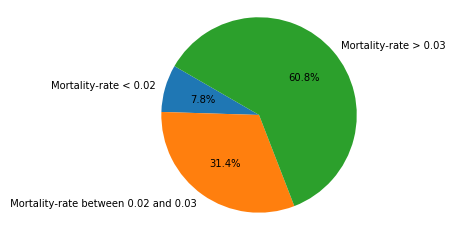
Step 7
Show the proportion of three class of COVID-19 State Data using pie chart.
About the class:
1、 Mortality-rate < 0.02
2、 Mortality-rate between 0.02 and 0.03
3、Mortality-rate > 0.03
1 | # 死亡率<0.02 |
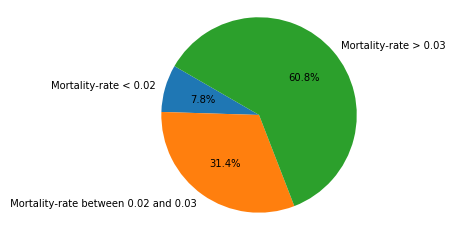
参考链接
- 饼图绘制:
- Panda DataFrame 绘图
- Pandas数据帧(DataFrame)
- 其他
https://blog.csdn.net/kylinxjd/article/details/98307811





